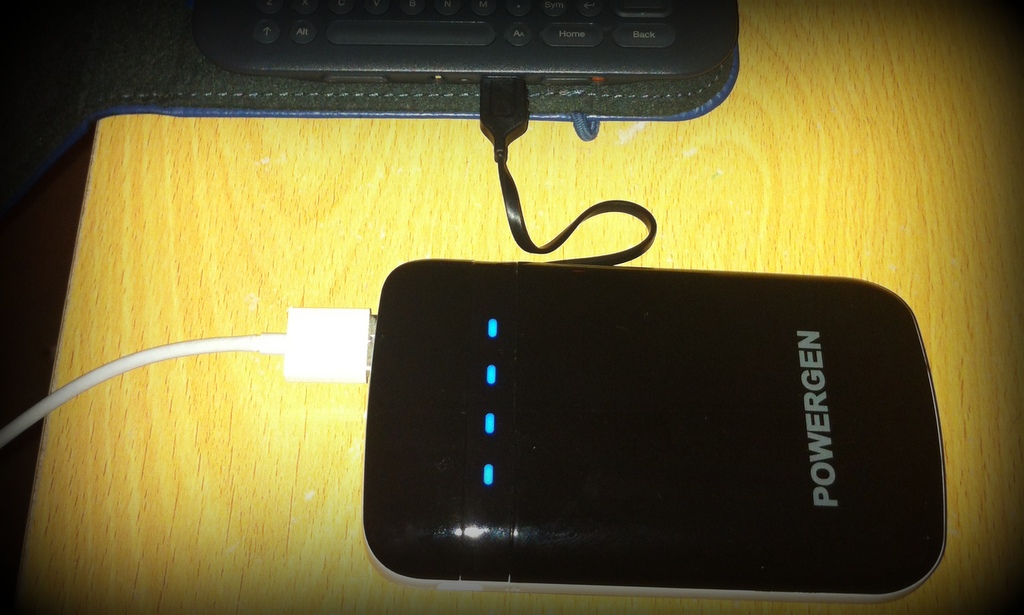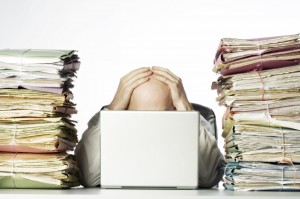I’ve written before about dealing with huge volumes of email, and my approach of looking at your email sideways to slice & dice it more appropriately. Since then, the various email clients and services available have improved a fair bit, making some of these things easier.
Bulk Processing
Mailstrom is great for when you have a bunch of stuff in your inbox and want to process it fast. It extends the sideways approach I talked about previously, also giving you options to unsubscribe from mailing lists (including many companies’ promotional emails), see only emails from people you have emailed, and categories of shopping and social. This in addition to being able to sort by subject, sender, time or size, as one would in a mail client.
Mailstrom also sends you emails giving you some insight into your inbox and how you’re handling it, which can be useful — sometimes an automated analysis actually makes you realise things you otherwise wouldn’t! The profile pages give you a (sometimes scary) look at how your inbox size / rate of email looks compared to others also using the service. I find mine quite worrisome.
It’s a service I happily pay for, and signing up via this Mailstrom link will get you $5 off if you’d like to try it.
Daily Upkeep
Day to day, I use Mailbox on my phone. I like that it has swipe gestures for archiving, deleting, filing (though annoyingly only in folders under Mailbox) and a snooze function. The snooze is the real killer feature IMHO — you can defer an email until tonight, tomorrow, the weekend, next week for for a month. You can also have it come back at a certain date, but I find I don’t use this much; I prefer to add things to calendar that are really for a specific date or time.
I’ve moved my @action, @readlater, @waitingfor, etc GTD folders to being under Mailbox, and swipe stuff into them when processing on my phone in a spare minute here and there.
Structured Gmail Inbox
The only issue with filing items away is that they can seem filed away. So the final piece of the puzzle, for me at least, was to structure my Gmail inbox so I couldn’t fail to see emails in my @action etc folders. I used this approach to customise my Gmail inbox and find it helps keeps the right things top of mind.