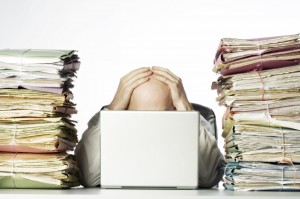A couple of weeks back I attended the final Women in Technology event (founder & MD Maggie Berry has decided to move on to an exciting new challenge; it continues as a LinkedIn group so keep an eye on that for future events).
The event was interesting, but I found a lot of the quite corporate and masculine language off-putting. That reaction was evident in some of the other attendees too; it doesn’t (generally) sit well with women to be given advice that they hear as “use others to get ahead”. Now, I don’t REALLY think that’s what the speakers were trying to get across, but sometimes style can injure substance in unintended ways.
The Q&A at the end was excellent, the panel including Aimie Chapple (MD Accenture UKI) and Jacky Wright (VP at Microsoft) who along with the speakers had amusingly diverse answers to the questions posed by the audience.
Most Interesting Insights
- Having a career sponsor corresponds with career & trajectory satisfaction
- Currently, men in senior leadership are 50% more likely to have a sponsor than women at the same level
- Sponsors pick you: work hard, don’t limit who you talk to and don’t reject it when someone helps or advocates for you (See also Performance, Image & Exposure*)
- A sponsor isn’t the same as a mentor, role model, boss — they’re someone who can be of help to your career in a specific way (opportunities, advocacy, championing, defending)
- Ideally you want a portfolio of sponsors — not everybody does which is why you sometimes see a senior leader leave a place and a bunch of folks follow like trailing ducklings…
- All the women on the panel had at some point not even realised that someone was sponsoring them!
- Sometimes if you don’t tell your own story, others will jump in — but they may tell it in a way you’re not comfortable with
The single most useful thing I heard? A sponsor probably won’t be a role model. This is where most women struggle, IMHO. We assume our sponsors will be women and more specifically women we will look up to. Once you accept that you can be sponsored by anyone who thinks you’re talented, then the probability of it happening increases significantly. And realistically, while there are still so few women in senior leadership positions, finding a female role model who can also sponsor you is fairly unlikely!
I have also posted my full notes of the career sponsorship event if you’re interested in the blow-by-blow.
* Which can basically be summarised as: people are going to have opinions about you and expecting everyone else to come look at the detail of your actual work before forming an opinion ignores the reality of human nature … and is a kinda arrogant, no? 😉